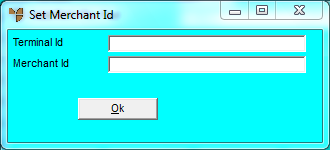
You use the Set Merchant button on the Add/Edit Pin Pad screen to set the merchant ID and terminal ID for your terminal.
Refer to "Cash Register File Update Screen - Menu Options".
Micronet displays the Set Merchant Id screen.
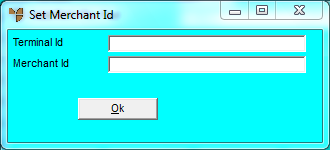
|
|
Field |
Value |
|
|
Terminal Id |
Enter the terminal ID for this terminal. |
|
|
Merchant Id |
Enter the terminal's merchant ID. |
|
|
|
Reference For information on how to find out the terminal ID and merchant ID, refer to "Connecting your Terminal to the POS System". |
Micronet redisplays the Add/Edit Pin Pad screen.